Default WhatsApp chat background wallpaper is too mainstream just because people don’t change their WhatsApp background but if you want to make your WhatsApp more personalized and stylish, you can add Wallpaper either by going to Settings >> Chats >> Wallpaper or tapping ‘Wallpaper’ option in personal WhatsApp chat screen.
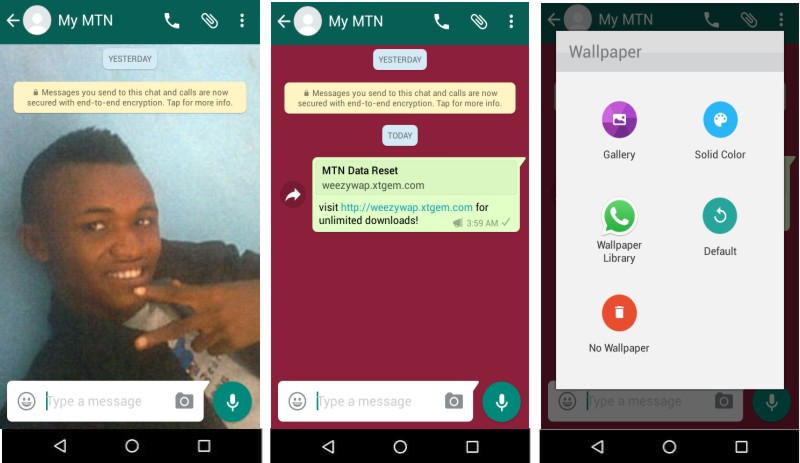
You can either set a solid background color or choose any image from your gallery to set as your WhatsApp Chat Background Wallpaper.
Disclaimer: These were all the WhatsApp Tips, Tricks, Tweaks, Hacks and Secrets that we have found till now. If you know any other interesting trick, please share it in the comments section below. All the WhatsApp Tips and Tricks we are providing through this article are for educational purpose only. Neither we nor WhatsApp (or any other app/service) will be responsible for any inappropriate use of these tricks.
If you're planning to become one of the smartest WhatsApp users, you can achieve that by learning all the tricks provided here in detail.
Whenever you feel like going back to Table of Contents just click on the Table of Contents link provided below each trick. Do share this article if you find it helpful. Thanks
| « Back/Home | Whatsapp Tricks | 2go Arena |
| Facebook Arena | Guestbook (41735) | Forum (2572) |
| Chatroom | Naija mp3 | Videos/Movies |
| Softwares/Games | Gallery/Themes | Wapmaster |
| Online Games/Tools | News/Updates | Blog/Tutorials |