
You can access your WhatsApp from the web browser available in your PC. It will help you to type fast, easily and also reduce disturbance if you are working on your PC but chatting at the same time on WhatsApp and both are equally important. You will be able to perform all important operations like send/receive messages, change status, profile photo on your WhatsApp from PC.
To do this, on PC browser https://web.whatsapp.com. The webpage will have a QR code appearing. Now, open WhatsApp in your smartphone, open its menu and tap ‘WhatsApp Web’. A Scanner will appear on phone. Scan QR code appearing on web.whatsapp.com with this scanner and your WhatsApp account will be connected to your web browser securely.
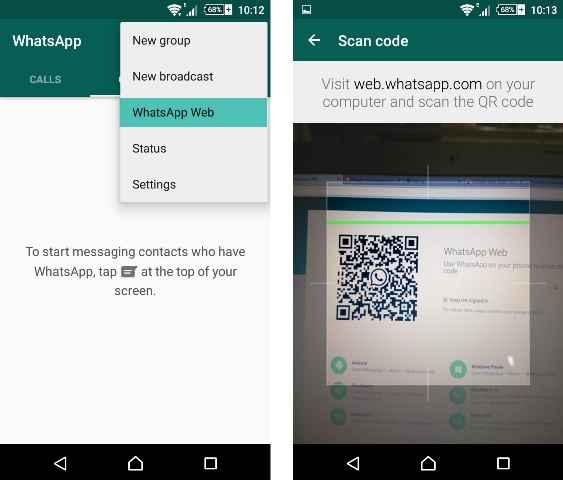
The above provided self-note WhatsApp trick in combination of WhatsApp web feature can help you to send/receive textual content and multimedia files from your smartphone to PC and vice verse.
Disclaimer: These were all the WhatsApp Tips, Tricks, Tweaks, Hacks and Secrets that we have found till now. If you know any other interesting trick, please share it in the comments section below. All the WhatsApp Tips and Tricks we are providing through this article are for educational purpose only. Neither we nor WhatsApp (or any other app/service) will be responsible for any inappropriate use of these tricks.
If you're planning to become one of the smartest WhatsApp users, you can achieve that by learning all the tricks provided here in detail.
Whenever you feel like going back to Table of Contents just click on the Table of Contents link provided below each trick. Do share this article if you find it helpful. Thanks
| « Back/Home | Whatsapp Tricks | 2go Arena |
| Facebook Arena | Guestbook (41735) | Forum (2572) |
| Chatroom | Naija mp3 | Videos/Movies |
| Softwares/Games | Gallery/Themes | Wapmaster |
| Online Games/Tools | News/Updates | Blog/Tutorials |