This update has been rolled out with snapchat-story like feature in Whatsapp. You can update status/story using a collage of videos or photos. Your friends can watch status videos, but cannot download whatsapp status videos/photos. The whatsapp stories are end-to-end encrypted and gets deleted automatically after 24 hours. You can save whatsapp status videos using some tricks. The below methods to download your friends’ whatsapp stories works on Android or iPhone. Marshmallow/Nougat users or iOS 10 or iOS 11 users can also make use of these tips. However, Privacy of your friends must be respected. This snapchat-story like feature is the current trend. You can use romantic whatsapp status love videos or filmy video song statuses.
Whatsapp is the pioneer in the cross-platform android/iOS messaging apps. After Facebook’s acquisition of the app, it has been in news for Facebook-Whatsapp sharing data policy. The app has been revamped with features like free voice calling, Whatsapp video calling , pin WhatsApp chats and the recent video status update. This is tutorial on how to download whatsapp status videos/photos to gallery on android or iPhone.
Moving forward, you may be using whatsapp on Android Lollipop/Marshmallow or Nougat. The methods include Unhiding .Status folder, Screen capturing techniques and Story Saver apk.
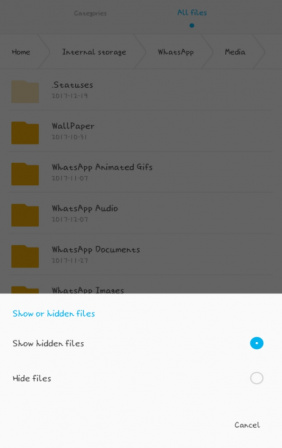 |  |
After you tap on one of your friend’s status, the status photo or video gets downloaded to .Statuses folder on Android Lollipop/marshmallow/Nougat Device. The .Statuses folder is usually hidden to prevent you from saving whatsapp status images and videos to gallery. All you have to do is to unhide the folder to copy whatsapp status photos and videos of others. There is no need to root android marshmallow/nougat device or jailbreak iOS iDevice. You can download whatsapp status images/photos to gallery using this method.
Steps to unhide .Statuses folder to save whatsapp statuses
![]()
This is easy method to save whatsapp status videos or images to gallery. The title itself explicitly lets you get the process on how to download status videos in whatsapp. Coming to images or photos, you can save them using ubiquitous screenshot feature available on smartphones. If you are using iOS 11, you can use inbuilt screen recording to save whatsapp status videos to memories. iOS 9, 9.3.2, 9.4 or iOS 10.2 users cannot install screen recording apps from AppStore. As an alternative, they can record iphone screen using Computer with Quick time Player, X-Mirage, Reflector 2, APowersoft iOS recorder or Dr.fone apps. Android users can install Unlimited Screen recorder or iLOS apps to download whatsapp status videos to gallery. You can also download Instagram videos to gallery in a similar way.
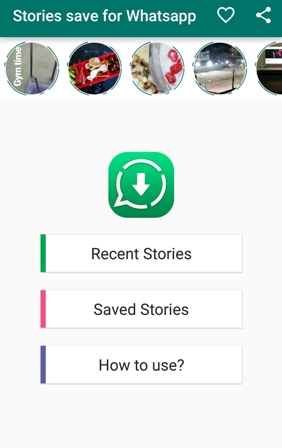
This method includes installation of app exclusively designed to save whatsapp stories to gallery. Story Saver for whatsapp apk for android is not officially launched by whatsapp. The app is available on playstore for free download to lollipop/marshmallow/nougat phones. You can download whatsapp photo story or video story using this app.
Disclaimer: These were all the WhatsApp Tips, Tricks, Tweaks, Hacks and Secrets that we have found till now. If you know any other interesting trick, please share it in the comments section below. All the WhatsApp Tips and Tricks we are providing through this article are for educational purpose only. Neither we nor WhatsApp (or any other app/service) will be responsible for any inappropriate use of these tricks.
If you're planning to become one of the smartest WhatsApp users, you can achieve that by learning all the tricks provided here in detail.
Whenever you feel like going back to Table of Contents just click on the Table of Contents link provided below each trick. Do share this article if you find it helpful. Thanks
| « Back/Home | Whatsapp Tricks | 2go Arena |
| Facebook Arena | Guestbook (41735) | Forum (2572) |
| Chatroom | Naija mp3 | Videos/Movies |
| Softwares/Games | Gallery/Themes | Wapmaster |
| Online Games/Tools | News/Updates | Blog/Tutorials |