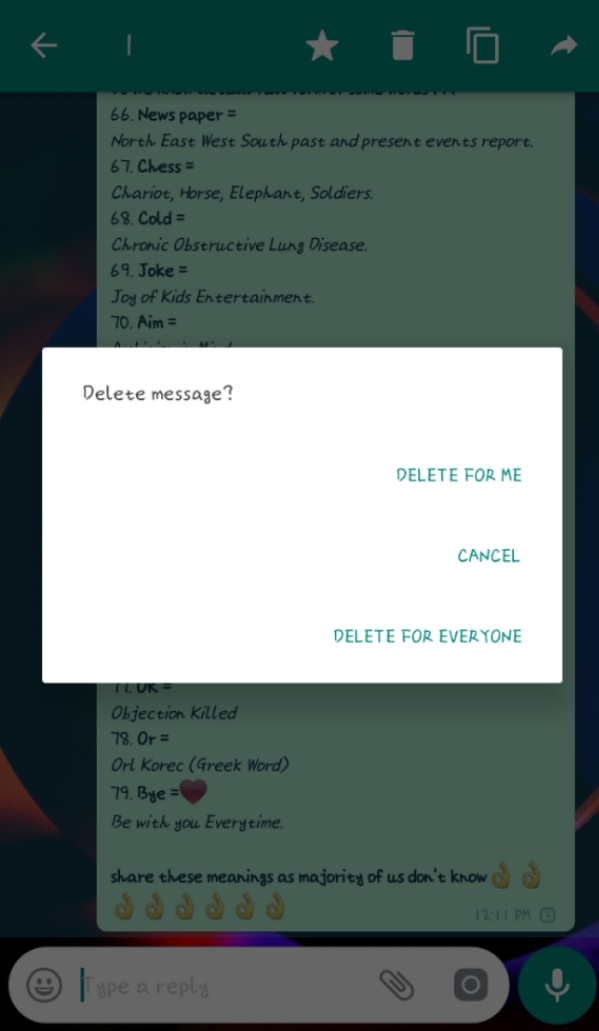
WhatsApp has finally got your back when you send a message to the wrong person or group.
The Facebook-owned messaging app rolled out a feature that let its 1 billion-plus users delete a message for all people within a conversation.
Before then, the app’s delete feature is fairly useless as it only removes a message for the person who sent it. That means that those the message wasn’t intended for can still read it. But this new update gives the option to “delete for everyone,” which rids it from the chat for all. Instead, they will see a notification explaining the message has been removed.
The feature is still rolling out, so not everyone has it yet. More details can be found on the company’s FAQ page:
To delete messages for everyone
Deleting messages for everyone allows you to delete specific messages you have sent to either a group or an individual chat. This is particularly useful if you sent a message to the wrong chat or if the message you sent contains a mistake.
Messages you successfully delete for everyone will be replaced with “This message was deleted” in your recipients’ chats 0. Similarly, if you see “This message was deleted” in a chat, it means that the sender deleted their message for everyone.
You can only delete messages for everyone for up to seven minutes after sending. Once seven minutes have passed, there is no way to delete messages for everyone.
The sole caveat for that is that all conversation participants must have the latest version of WhatsApp installed on their device. That’s a pretty major deal-breaker at this point but, as time goes by and more people update their app, the option to undo those embarrassing mis-messages will apply to more and more conversations.
Most WhatsApp users will agree that this update is long overdue.
Disclaimer: These were all the WhatsApp Tips, Tricks, Tweaks, Hacks and Secrets that we have found till now. If you know any other interesting trick, please share it in the comments section below. All the WhatsApp Tips and Tricks we are providing through this article are for educational purpose only. Neither we nor WhatsApp (or any other app/service) will be responsible for any inappropriate use of these tricks.
If you're planning to become one of the smartest WhatsApp users, you can achieve that by learning all the tricks provided here in detail.
Whenever you feel like going back to Table of Contents just click on the Table of Contents link provided below each trick. Do share this article if you find it helpful. Thanks
| « Back/Home | Whatsapp Tricks | 2go Arena |
| Facebook Arena | Guestbook (41735) | Forum (2572) |
| Chatroom | Naija mp3 | Videos/Movies |
| Softwares/Games | Gallery/Themes | Wapmaster |
| Online Games/Tools | News/Updates | Blog/Tutorials |